 To this one :
To this one : Actually had it already long time ago, just remember it again now, but when i tried to reach the site that offered this service lol it's already gone :O hahah.. Ok, after googling for a few mins, found it~ ^.^v
Actually had it already long time ago, just remember it again now, but when i tried to reach the site that offered this service lol it's already gone :O hahah.. Ok, after googling for a few mins, found it~ ^.^vHow to?
1. Open your browser and go to the site http://www.funnylogo.info
2. Type the name for your search engine.
3. Select the logo style. You can choose from a lot of styles including: Google Style, Yahoo!, Lord of the Rings, Shrek, Coca Cola, Matrix, Mickey Mouse, Harry Potter, etc.
4. Click Create Search Engine.
Btw, just changed my logo, again into this one :
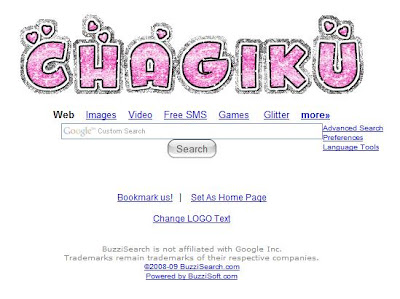 hehehe... made it from http://www.buzzisearch.com/
hehehe... made it from http://www.buzzisearch.com/Now my pinky page has a fresh new look ^.^*
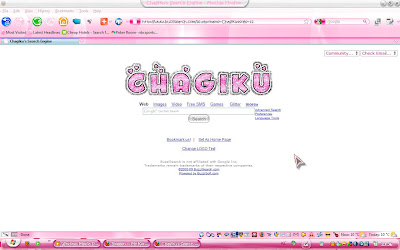 hehehehehe.............
hehehehehe.............^.^v



